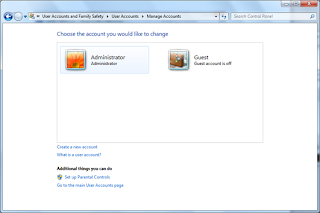You are always directly connected through your own login once the OS is loaded. But if you want to login through adminstrator account, as you don't want to run any application with "Run as administrator".
This can be achieved by just following the below steps:
1. Goto start -> run -> cmd and enter net users Administrator (case sensitive) /active:yes
You need to run cmd with admin rights. This can be done by, click on start enter cmd, press ctrl+shift+ enter key.
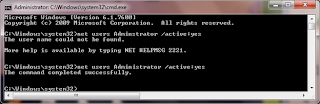
2. Once done, log off from current user account. Once it starts, will display both account Administrator and yours.
3. Login through Administrator. It will take some time as it is preparing the desktop for the first time. Well you have logon as administrator.
4. Now you have 3 option with. Whether you want both logins to be shown at startup or you want to directly logon to administrator.
a. Have both logins shown on startup
b. Get logon through one of the account without prompting at startup.
c. Have only administrator account and delete the second one.
5. After completing step 3, goto start -> run, enter control userpasswords2 a user account dialog box will be displayed. Uncheck “User must enter a user name and password to use this computer”. Before this, select the user which you want to get login through directly without prompting for logins (yours or administrator) option. In my case I have selected Administrator to be the direct login.
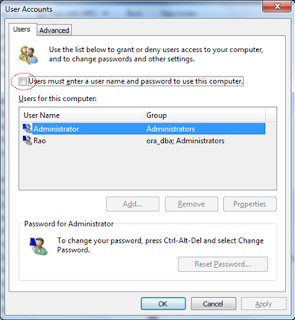
6. Click on OK. It will ask for password. Decide if you want authentication. Click OK and its done.
7. So if you want to delete any account, which you no longer needed then, go to Control Panel, under User Accounts and Family Safety, click on Set up parental controls for any user, click on User Account on the left hand side. Click on Manage another Account. Select the account you want to delete, and then click on Delete the account. Depending on your requirement go for deleting files or keeping them.
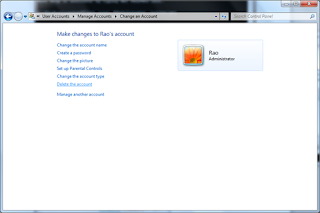
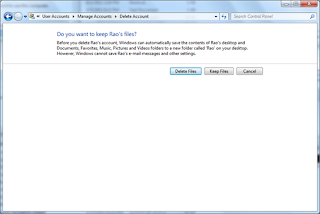
It will take few seconds to delete your account.
8. That’s it, you are left with Administrator account.